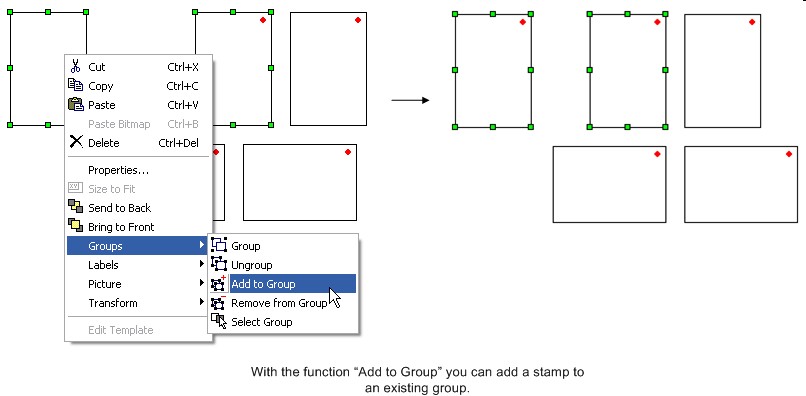Adding to a group
If you want to add a stamp to an existing group you can achieve this as follows. Select at least one stamp of the group and the stamp you want to add to the group. In the main menu Options you choose the option Groups and then Add to group  . The same function can be found in the right mouse menu of one of the seleced stamps. After executing the function you will notice that the new stamp will also have a red dot in its upper right hand corner indicating that it has been added to the group.
. The same function can be found in the right mouse menu of one of the seleced stamps. After executing the function you will notice that the new stamp will also have a red dot in its upper right hand corner indicating that it has been added to the group.
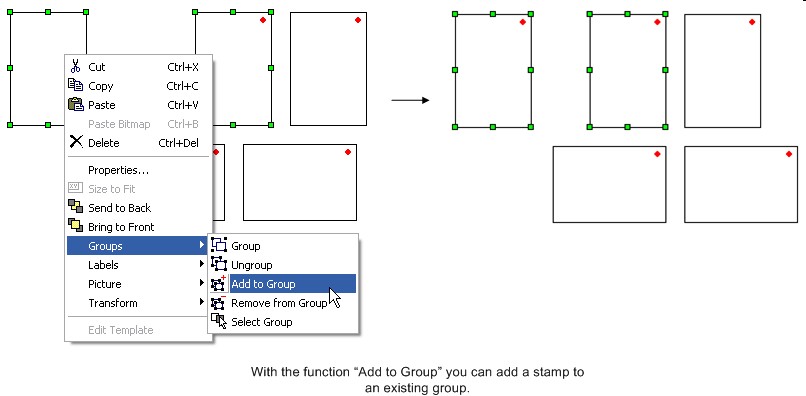
Note:
You can also add several stamps to a group at once. Just select all of the stamps you want to add to the group and one of the stamps of the group and use the function "Add to Group".
A stamp can only belong to one group at a time. This means that if you add a stamp to a group while the stamp already belongs to another group then the stamp will be removed from the existing group.
Copyright © 2007, Arvades
 . The same function can be found in the right mouse menu of one of the seleced stamps. After executing the function you will notice that the new stamp will also have a red dot in its upper right hand corner indicating that it has been added to the group.
. The same function can be found in the right mouse menu of one of the seleced stamps. After executing the function you will notice that the new stamp will also have a red dot in its upper right hand corner indicating that it has been added to the group.